By allwap.wap.sh
© 2010
-------------------------
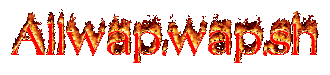
Follow the steps below and then you are able to modify ur application.
This is an exemple
-------------------------
STEP 1: You need
1-- Mini Commander.jar
2-- Class Editor.jar
3-- Class Translator.jar
4--Blue Ftp
5-- application in zip format
Also u can edit class by using
1-- jarBOOM.sis
OR
2-- zntxhan.sis
---------------------
STEP 2 : Use the blue ftp to extract the application in zip format,
Note: Its only some files that are writen in english.
After extracting, use the class editor to edit (v) and (Manifest) which is inside a folder named mata - inf.
--------------------
STEP 3 : Use class translator to edit other .class.
NOTE: if u want to change the icon which is i.png, u need to replace it with u picture, but the picture must be i.png too.
----------------------
STEP 4: After editing and translating, use the blueftp to select all, then compress it to .jar, wait for some time .
--------------------
STEP 5: Now go to ur phone and locate the file then change the name to (anyname.jar)
Then test ur application.
Bon chance
HOW T EDIT MIG USING UR PHONE
--------------------
HOMETotal visit:
©2010
Allwap.wap.sh